Create SharePoint lists from Excel or other lists
Changing the way business gets done – digital transformation – begins with great data. Microsoft 365 offers powerful tools for building workflows, automation and reporting – PowerApps, Flow, and Power BI. But you need a great place to store all that data.
Every month, millions of users turn to SharePoint lists to store critical business data. Lists are secure, easy to use, and high capacity, with up to 30 million items in a single list. Today, across Microsoft 365, SharePoint lists store billions of rows of data to house information for scenarios like customers, audits or emergency room availability and more across Microsoft 365.
Now, we’re making it easier than ever to get started with a list – using Excel or other lists as a starting point.
Create a SharePoint list from an existing list or from Excel
For years, business data often began life in Excel. Excel is widely used and a common download format. But lists are shareable, secure, mobile friendly, easy to use and easy to customize.
As we previewed at SPC18, we’re releasing new abilities to let you create new lists from an existing list, or from an Excel table. You can start from the Site Contents page.
Lists from lists
You can create a list from all existing lists within any site where you’re an editor. When the new list is created, the entire list structure is copied, including forms, formatting, and custom metadata columns. (Content will not be copied.)
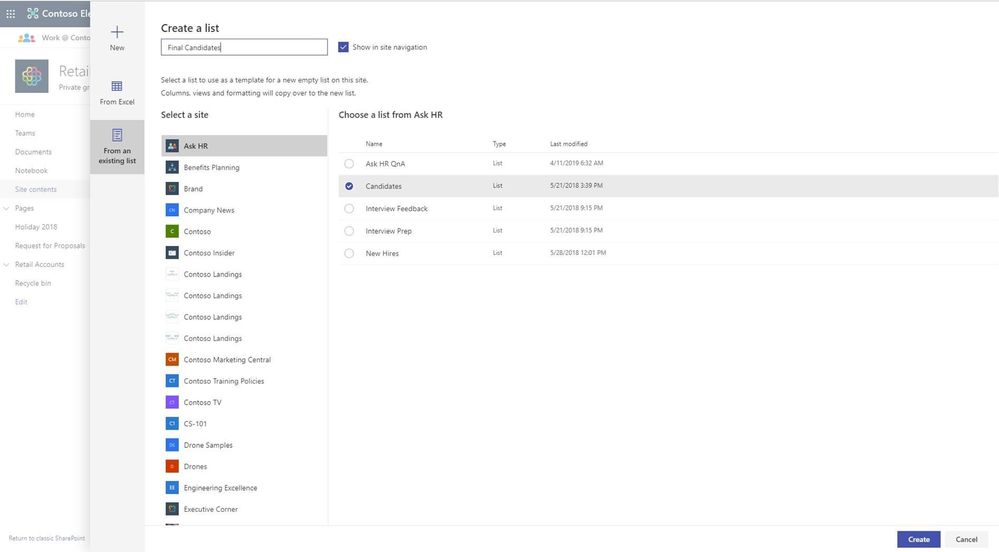 Creating a list from other lists
Creating a list from other lists
Figure 1 - Creating a list from other lists
Lists from Excel
To create a list from Excel, you can select a table from your most recent Excel files in SharePoint or OneDrive. You can change the field type of the column if needed, and all your table data will be copied to the new lists.
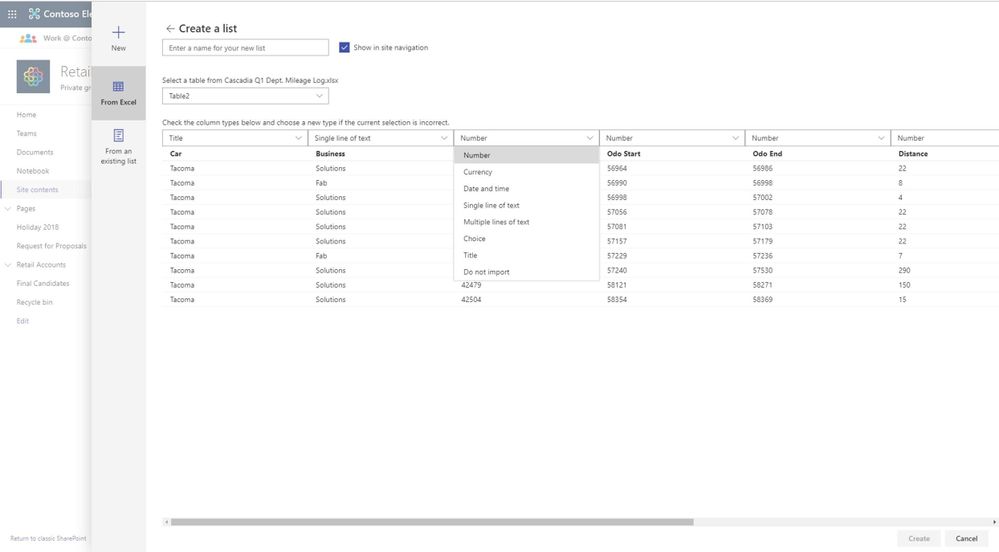 Mapping Excel data to the new list
Mapping Excel data to the new listNext steps
Want to try this out now? Head over to the Business Apps Resource Center for a demo.
We’ll start rolling out the new list creation experience to Targeted Release in mid May 2019. You can share your feedback with us here on the TechCommunity, on UserVoice or at the SharePoint Conference. As always, if you need more details you can find it on our Microsoft 365 Business Apps Resource Center. Thanks.

No comments:
Post a Comment